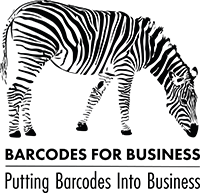11
Apr
How Advanced Capture Solutions Transform Invoice Processing for Finance Teams?
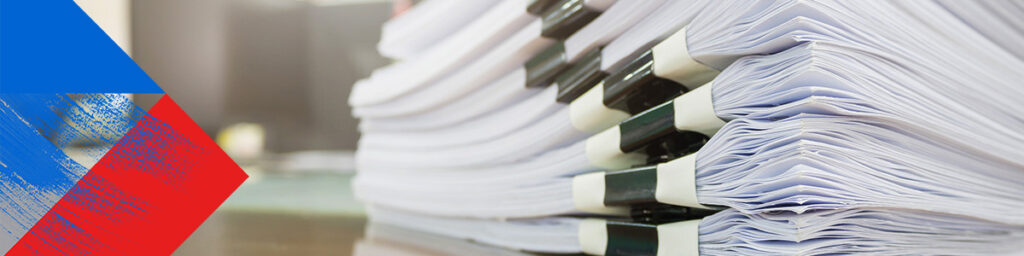
How much time does your finance team spend processing invoices?
Back in 2018, IBM named Accounts Payable (AP) and Expenses as the most automatable of all businesses processes, yet more recent surveys show that around 43% of end-to-end AP functions are manual or paper-based. As a result, AP invoices can take around 8 days, on average, to process and sometimes as long as 2 weeks. If time is money, then paper-reliant AP teams are wasting too much of it.
Finance processes can be transformed with capture solutions, providing automation for document handling, resulting in a positive impact on efficiency, time and resource utilisation.
Why use a data capture solution?
Without a capture solution, data entry requires manual input – often prone to human error and bottlenecks – which can be a drain on resources and productivity, and take time away from higher value priorities. Automated document capture, on the other hand, utilises OCR-technology to extract and process data with greater speed and accuracy.
Basic document capture solutions, which rely on Optical Character Recognition (OCR) technology, have long been the answer to manual processing woes. However, the ever-evolving landscape of finance demands far greater accuracy and efficiency than that offered by basic systems. Only by leveraging advanced capture solutions can finance teams truly optimise their automated document handling processes.
Utilising OCR technology
OCR – Optical Character Recognition – has been around for decades as an essential component of data capture. It involves digitising physical documents by converting the text into computer-processable data; a process that relies on a combination of hardware – such as an optical scanner on your printer which ‘reads’ documents as they are scanned – and OCR software, which extracts the data and converts it into editable, searchable, digital text. The more intelligent the solution, the more accurate and detailed the document capture will be. This is why even the most basic OCR system can drastically streamline invoice processes, reducing manual data entry, classification, and sorting of documents.
While it has clear advantages over traditional, manual processes, a basic OCR capture solution has its downsides too. Here are some of the typical shortfalls with basic data capture:
- It doesn’t fully eliminate manual intervention
Basic capture solutions are limited in their extraction capabilities and may still require manual intervention to check for errors. Complex fonts, handwriting, or poor-quality images can be a challenge to accurately extract data from, hindering the effectiveness of the solution for your team. - Poor adaptability to document variations
The documents that flow through a business are numerous and varied; even in finance, no two invoices are the same. Since OCR technology uses pattern and feature recognition, any deviations from what the system considers to be ‘standard’ can be challenging to capture and classify, including complex formatting and structure, or unsupported characters and languages. For example, common data elements – such as an invoice number – can vary in location between two pages, and fields can refer to the same data in different ways. ‘Account number’ on one invoice could be referred to as ‘customer number’ on another and be positioned in different areas on the page. Poor adaptability to these variables is likely to exacerbate inefficiency, rather than alleviate it. - Limited Intelligence
Basic systems lack the intelligence required to comprehend the contextual information within invoices. This limitation makes it hard to recognise nuanced yet common details, such as line-item information, discounts, and payment terms. Although manual processes are time-consuming and prone to error, humans have a crucial capability which basic capture solutions lack: they can make sense of the data that has been captured. Understanding and classifying document types, separating them, comprehending the relevant information, entering them into pre-defined workflows, and taking meaningful insights to make informed business decisions, all require a level of sophistication which OCR technology alone doesn’t possess.
What’s the difference between a basic and advanced solution?
In response to these shortfalls, platforms like ancoraDocs™ have developed cutting-edge software which integrate OCR with machine learning and artificial intelligence, taking capture solutions from basic to advanced. This sophisticated capture cycle handles the entire invoicing process and is specifically designed for AP departments to help improve their unique business processes and workflows. Here are just a few reasons why advanced automation is essential for your finance team:
- Self-learning capabilities
One of the notable differences between advanced and basic capture solutions lies in the incorporation of machine learning algorithms, enabling advanced extraction and classification capabilities. The machine learning models can adapt to variations in layout and structure, categorising based on content, context, or predefined patterns, without having to manually build new templates to support accurate recognition. Documents with common data elements in uncommon locations, as mentioned previously, can now be easily captured and classified. By self-learning over time these algorithms will become more accurate, meaning your data capture will too. - Automated Validation
Intelligent validation mechanisms can identify and rectify errors automatically, helping to ensure compliance and minimise the risk of inaccuracies or discrepancies in the captured data. What’s more, by leveraging advanced solutions, tasks such as identifying duplications, invoice matching, and routing into workflows for approvals, can all be automated. These capabilities turn a time-consuming process into an efficient and streamlined operation. - Intelligent Interpretation
The integration of artificial intelligence is a major development for document capture solutions, giving them the human brain-like operation that basic tools lack. It allows for advanced automation of finance processes, since the technology can interpret the context and the semantics of the information it is reading, without the need for manual intervention. Natural language processing technology can optimise the capture process further, by enabling valuable insights to be extracted from content to help inform data-driven decisions.
Transformative Improvements for Finance Teams:
- Accelerated Processing Times
With the efficiency gains brought about by advanced capture solutions, finance teams experience significantly accelerated processing times. Invoices move seamlessly through workflows, reducing bottlenecks and allowing teams to focus on more strategic tasks. - Enhanced Accuracy and Error Reduction
The advanced capabilities of these solutions translate into enhanced accuracy, ensuring that financial records are reliable and error-free. - Strategic Resource Allocation
By automating repetitive tasks, finance teams can strategically allocate resources. The reduction in manual data entry allows team members to redirect their efforts towards analytical and decision-making processes, adding value to the overall financial strategy.
Progressing Toward a Bright Future
As businesses continue to adapt to a dynamic marketplace, embracing advanced capture solutions becomes a crucial element in staying competitive. The evolution from manual data entry to basic capture solutions, and now to advanced, automated processes, reflects the importance of accuracy, efficiency, and strategic financial management for today’s businesses. With advanced capture solutions at the forefront, finance teams can navigate the complexities of invoice processing with confidence and set the stage for continued success in an ever-changing financial landscape.